

Welcome 216.73.216.88 to the Signup page for a Posix VWEB Service
Scroll down for service descriptions
| ||||||
|
This form is to allow you to supply and keep track of your contact
details for Virtual Website Hosting done at Posix Systems. It will allow
you to see/confirm your settings, control your Websites. | ||||||
| As soon as we have checked your information - the system will become "live". You will be invoiced once a month. A lack of payment will make this system and your websites in-operatable. We can also take payment automatically via Debit Order. | ||||||
The Facility:Posix Systems uses the Isando branch of Teraco for hosting. We rent a cabinet which homes our own Dell blade server along with multiple other hardware resources. This gives us quite high speed connectivity (up to 10Gbps) to peering and upstream services. This allows Posix reasonably fast access to other ISP's in and around South Africa. (From my home in Pretoria, I am 4ms away.)The Teraco Facility has multiple backup generators, there are multiple blades in the blade server thus the customers Virtual Web Servers are hosted over multiple servers for very high redundancy. There are various security systems (Camera's, Keyed access - etc) to ensure the safety of the equipment. All machines are monitored. | ||||||
Domain Costs:Domain costs are variable according to the parent of the domain you choose. You can use the front page local is Lekker lookup system to both see what is available and what the yearly fee is. For local domains on the front page, you can also mouse over their names to see their yearly pricing. Sometimes you pay for a minimum of two years but ususally for a year at a time. You can also often purchase and/or renew a Domain Name for multiple years. Some (short/generic) Domain Names are marked as Premium names and will cost more in the first year. | ||||||
Services: | ||||||
| Option 1: | DNS Entry ONLY for a Monthly cost of R10. |
| Option 2: | Extra E-Mails for a Monthly cost of R5. |
| Option 3: | HTTP Redirect ONLY for a Monthly cost of R10. |
| Option 4: | Micro Web site with up to 5 discrete web pages (400 files), using up to 10 MB of space and including 4 E-Mails for a Monthly cost of R16. |
| Option 5: | Standard Web site with an unlimited number of pages (1000 files), using up to 20 MB of space and including 20 E-Mails for a Monthly cost of R200. |
| Option 6: | Large Web site with an unlimited number of pages (4000 files), using up to 100 MB of space and including 50 E-Mails for a Monthly cost of R350. |
| Option 7: | Giant Web site with an unlimited number of pages (80000 files), using up to 1024 MB of space and including 1000 E-Mails for a Monthly cost of R500. |
| Option 8: | Extra 20Mb WebSpace with an unlimited number of pages (500 files), using up to 20 MB of space for a Monthly cost of R50 (only available in addition to a Web Site). |
| Option 9: | Secure SSL site for a Monthly cost of R0 (only available in addition to a Web Site). |
| Option 10: | Backend Database (MySQL) for a Monthly cost of R50 (only available in addition to a Web Site). |
| Option 11: | ETRN E-Mail Service for a Monthly cost of R197. |
| Option 12: | Domain Parking for a Monthly cost of R0. |
| Option 13: | Domain Registration for a Monthly cost of R0. |
| Option 14: | Entrepreneur Web Site with up to 3 discrete web pages (400 files), using up to 10 MB of space and including 4 E-Mails for a Monthly cost of R16. |
| Option 15: | Submission E-Mail for a Monthly cost of R5. |
| Option 16: | Small Web Site with an unlimited number of pages (500 files), using up to 10 MB of space and including 10 E-Mails for a Monthly cost of R100. |
|
For any sized Web Package services:
|
Choosing a suitable package:Domain Name Parking does not allow you to edit any of the DNS records but is a perfect service for simply having the Domain Name reserved without monthly costs.Domain Name Registration allows you to use your existing infrastructure to host your own DNS along with your own Web and Mail services. We just help manage the Registration of your Domain Names, including automatic renewal, so the Domain Name is always working. Domain Name Hosting provides you with a fully managed DNS solution. You can modify what your Domain does and contains. This service includes free DNSSEC. Domain Names in this catagory can also be linked to any other Hosted Services on this site. This package also allows you to add E-Mail addresses to the Domain. All Website Packages allow for free Domain Validated SSL Certificates using Let's Encrypt. Once initiated, the SSL will be re-generated automagically as required. Together with DNSSEC, this helps provides a safe Hosting Platform. |
Payments:All prices are excluding VAT.We require one calendar month written notice for the termination of hosting services. Pricing excludes any domain name and/or SSL certificate charges that may be levied by the appropriate authorities. New Domain Names need to have enough available Credit. You can load Credit (we use PayFast) by clicking on the  Icon. Icon.
Terms and Conditions may be changed without notice. |
Web Stats:Some basic stats are auto generated at the end of every day. These are:-
|
E-Mail Stats:Basic E-Mail stats are generated on the delivery of email into the users mail folder. These are:-
|
E-Mail Guidelines:When properly configured with security, Inbound POP3/ IMAP) and Outbound (Submission/ SSMTP) of emails between the customer and Posix are encrypted. Posix also uses DANE (TLSA) records, SSL Certificates and DNSSEC, so where the other SMTP server uses such technology, emails between Posix and these other SMTP servers is also fully Authenticated Encrypted rather than just Opportunistically Encrypted. SPF, DKIM and DMARC are also fully supported.
(Also read Here - complete with pictures)
POP3 ConfigurationTo configuration this in your e-mail client, you need:-
|
OutBound E-Mail Guidelines:With current security policies - you need to use Posix for both incoming and outgoing email connections.Please use the Mail Submission option for your e-mail account. Once setup and working - it never needs touching again. Outbound e-mail is sent to our relay server relay.vweb.co.za on port 465. For this to work, you provide your username and password details to authenticate yourself. Please look at POP.CO.ZA for some examples. SMTP Mail Submission settingsYou will find these under Advanced or Extra settings.Typical settings are:
Unbilled Email Accounts
|
Database Guidelines:Once Database use is requested for a domain, you can administer control of the database yourself. By clicking on the Database Admin button, you are presented with the ability to Create and Delete databases at will. Each Database has a single Username/Password and can also be accessed from a single remote point as well as the local site.In addition, there are two tools for assisting with Databases, one to create tables and another for providing a summary of the current tables. Database space counts towards your Web Space allocation. |
SSL Certificate Guidelines:If you wish to run a Secure Website (SSL: Secure Socket Layer), you can choose either to use a Paid for (Commercial) Certificate (OV or EV class), or you can use "Let's Encrypt" which is DV class only. A Temporary (but functional) SSL Certificate is automatically provided. By Clicking on the SSL SubSystem button, you can view the CSR (Certificate Request), which is needed by the CA (Certificate Authority) in order for them to provide you with your own Trusted Certificate. Once received, you can simply cut'n'paste in your new certificate.For a "Let's Encrypt" Certificate, set the Certificate type to "Auto" and a certificate will be created within about five minutes. You still need to activate it within the Certificate management section of VWEB. After 60 days, the certificate will be renewed and you will again have to activate it.
Changes to this system are recognised on every 5 minute clock tick. Choosing an SSL Certificate:DV - Domain Name Verification`
OV - Organisational Verification
EV - Enhanced Verification
|
Domain Name LifecycleA Domain Name has a lifecycle - usually of one year. This looks something like...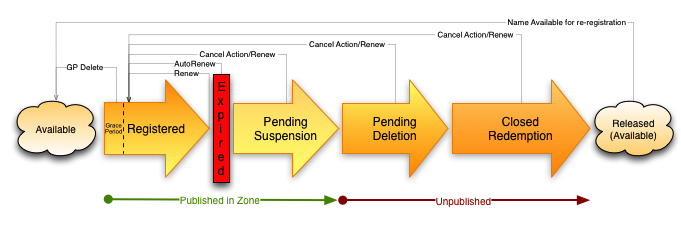
Different authorities have different lengths for various parts of this process: ZA Domains: Pending Suspension = 5 days; Pending Deletion = 5 days; Closed Redemption = 20 days To stop a Domain Name from being Suspended or worse, entering Redemption (which is much more costly to reinstate), make sure it is set to automatically renew. If you are transferring in a Domain Name from another Registrar, make sure the Auto-Renew is correcly set by toggling it Off and then On again. |
Domain Name LifetimeMost people Register and Renew domain names on a year to year basis. Automatically renewed domain names are for one year at a time. Some domain names (but not yet CO.ZA) can be both Created and later Renewed for up to ten years at a time. This can be convenient, for example if you have a two year project so want the domain name to exist for three years then be deleted, buy it for three years and switch off the auto-renew feature.If you are aware of a price increase, perhaps purchasing or renewing your domain name for ten years will save money. You can only renew a domain name once it has less than one year (explicitly 365 days) of time before its next renewal date. |
Domain ManagementAgents who hold domains can easily manage their domains.
DNS Zone Entries can be fully managed, including TTL's |
Domain Name Parking - Trademark ProtectionPosix Systems recognises the need to allow customers to 'Park-a-Domain' - that is - provide customers the facility to have the technicalities taken care of - so a domain name can be easily acquired. You'll still need to pay any applicable Registry fees but we offer the technical side for nothing. This service is only for Domain Names where Posix is the Registrar, that is, Posix administers the Domain Name Registration fee.The service is restricted in that you can park the domain name with us but no further facilities are available with that domain name until the service is upgraded to a 'Paid-for' service. In order to change to a 'Paid-for' service - please contact Posix Systems or your Agent during normal office hours. We hope that once you need to use the domain name - you'll choose us as your preferred Hosting and Access Provider. This is also an excellent way to safeguard Domain Names that are Trademarks. Register the domain names and park them here. Only you can 'unpark' them. The only cost then is the yearly Registry renewal fee. |
Domain Name Registration OnlyYou are welcome to use VWEB to just register your domain names. If you already run your own NameServers and just want to have a System that works with the new COZA EPP system, then use VWEB for just that. You also get a front end management system with colour coding - so you can see what is happening at a glance. There are also monthly movement reports. Domain Names can be set to be automatically renewed or dropped at their anniversary date. The only charges are Domain Name charges from the Registry. We charge less than the Legacy Price for 'CO.ZA' domain names. New domain names such as NET.ZA, WEB.ZA and ORG.ZA are also fully supported via EPP and can be Registered or Renewed for up to ten years at a time. |
DNSSEC - Secure DNSYou can manage the majority of your own DNS records. This includes IPv6 addresses as well as the more traditional IPv4 records. We also automatically provide DNSSEC. DNSSEC or Domain Name Security is the 'securing' of the records in your domain so they can not be modified in transit on the Internet by nefarious people. So DNSSEC is a good thing to do/add. The zone will also be signed with NSEC (or NSEC3 - on demand) records. Many ccTLD's provide support for Signed Zones. The system supports the automatic uploading of DNSSEC material to EPP based Registry systems such as 'CO.ZA' using the EPP DNSSEC extensions. If you are hosting with CloudFlare and want to run DNSSEC on your ZA (or other) Domain, use Posix as your Registrar. Just activate it. Once CloudFlare has signed your Domain and the Nameservers have been added to Posix's VWEB system, to completes the process on VWEB, just click on |
UTF-8 and IDN - Internationalised Domain NamesThis VWEB website is fully UTF-8 aware (you can add your data in most languages) and will convert any non-ascii portions of a Domain Name into PunyCode (the ascii equivalent of the UTF-8 characters). All DNS operations are then performed with the PunyCode version of the name - eg café is shown as 'xn--caf-dma' where as all file and directory operations use the original UTF-8 characters. |
Access Control Lists (ACL) and Two Factor Authentication (2FA)This VWEB site supports user defined ACL's and One Time Passwords (OTP) for Two Factor Authentication.To enable ACL's, fill in the 'Access List' field as appropriate. Multiple IPv4 and IPv6 lists are supported and all IP's use CIDR notation. To allow your IPv4 block to work - something like '41.126.3.0/24' may be appropriate. This system will assume a suitable access list for you. Access lists are checked and rewritten by the system. The Access list will then restrict your use to just that Access List unless you also use Two Factor Authentication, i.e. you usually access the system from work where you enjoy a known IP address. From Home, where your IP address keeps changing, you might then use the 2FA code. If an ACL is defined yet you need to access the system from outside the defined ranges, set up Two Factor Authentication. There are multiple applications available for most mobile devices (Apple, Android, etc) and some of these are listed.
To activate 2FA regardless, use an improbably ACL of something like '1.0.0.0/32'. To fully remove 2FA, remove the Access List and the 2FA code (click on the Dustbin Icon) |
signup.php: Last modified: Monday, 27th January, 2025 @ 13:54 +00:00 - php 7.4.33 - control.vweb.co.za - Johannesburg
